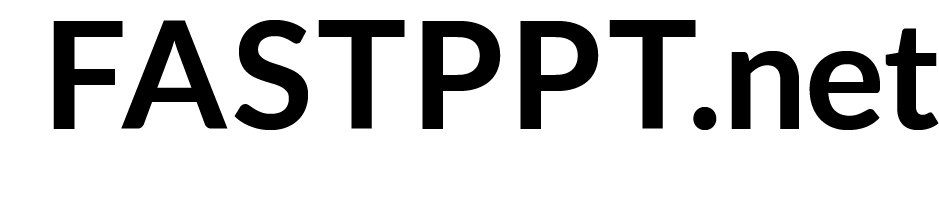
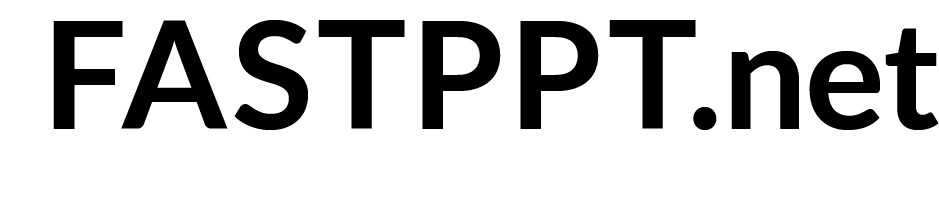 0
0
- All
- Free
- Google Slides Template
- Keynote Template
- PowerPoint Template
- Tutorial Showcase
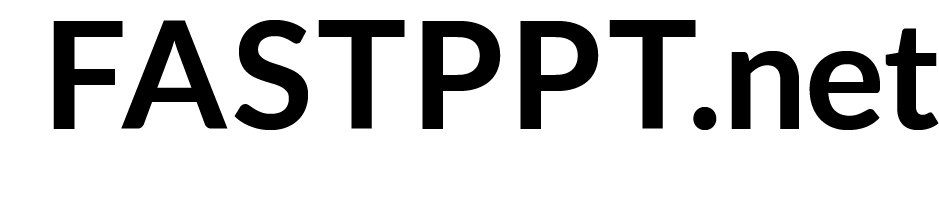
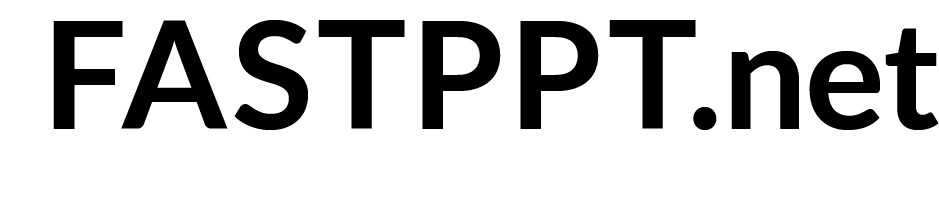 0
0
Enter your email below to get another 5% Discount Code with Membership Plans!!!